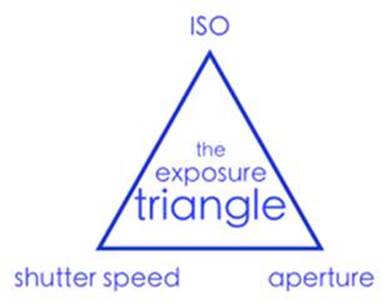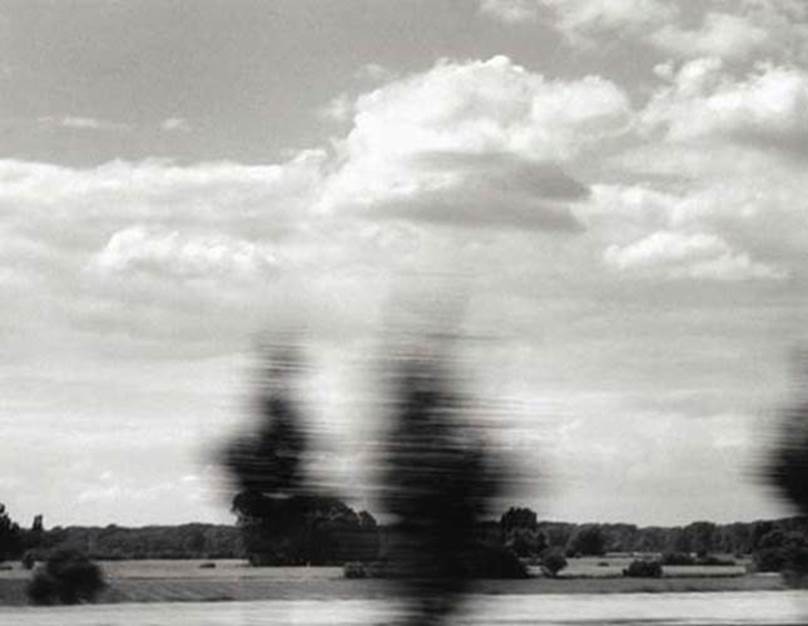|
The Gaze: Systems of Observation: Physical Intellectual Emotional Spiritual Aesthetic Scientific others http://museum.icp.org/museum/collections/special/weegee/ All in how you look at the world: SCIENCE | March 23, 2009 Seeing and recording life around you the good, the
bad and the ugly: Scale: teenage series: http://juliafullerton-batten.com/ ::::::::::::::::::::::::::::::::::::::::::::::::::::::::::::::::::::::::::::::::::::::::::::::::::::::::::::::::::::::::::::: The future of digital photography TECHNOLOGY
| September 23, 2010 ::::::::::::::::::::::::::::::::::::::::::::::::::::::::::::::::::::::::::::::::::::::::::::::::::::::::::::::::::::::::::::: Excellent Photography
Websites: Depth of Field This is the link to the depth of field calculator which
tells you exactly how much of a scene will be in focus based on the focal
length, distance from the object, aperture, and camera sensor size Great source of info to keep in mind from: Learning about
Exposure – The Exposure Triangle
In
it Bryan illustrates the three main elements that need to be considered when
playing around with exposure by calling them ‘the exposure triangle’. Each
of the three aspects of the triangle relate to light and how it enters and
interacts with the camera. The
three elements are:
It
is at the intersection of these three elements that an image’s exposure is
worked out. Most
importantly – a change in one of the elements will impact the others. This
means that you can never really isolate just one of the elements alone but
always need to have the others in the back of your mind. 3
Metaphors for understanding the digital photography exposure triangle: Many
people describe the relationship between ISO, Aperture and Shutter Speed
using different metaphors to help us get our heads around it. Let me share
three. A quick word of warning first though – like most metaphors – these are
far from perfect and are just for illustrative purposes: The
Window Imagine
your camera is like a window with shutters that open and close. Aperture
is the size of the window. If it’s bigger more light gets through and the
room is brighter. Shutter
Speed is the amount of time that the shutters of the window are open. The
longer you leave them open the more that comes in. Now
imagine that you’re inside the room and are wearing sunglasses (hopefully
this isn’t too much of a stretch). Your eyes become desensitized to the light
that comes in (it’s like a low ISO). There
are a number of ways of increasing the amount of light in the room (or at
least how much it seems that there is. You could increase the time that the
shutters are open (decrease shutter speed), you could increase the size of
the window (increase aperture) or you could take off your sunglasses (make
the ISO larger). Ok
– it’s not the perfect illustration – but you get the idea. Sunbaking Another
way that a friend recently shared with me is to think about digital camera
exposure as being like getting a sun tan. Now
getting a suntan is something I always wanted growing up – but unfortunately
being very fair skinned it was something that I never really achieved. All I
did was get burnt when I went out into the sun. In a sense your skin type is
like an ISO rating. Some people are more sensitive to the sun than others. Shutter
speed in this metaphor is like the length of time you spend out in the sun.
The longer you spend in the sun the increased chances of you getting a tan
(of course spending too long in the sun can mean being over exposed). Aperture
is like sunscreen which you apply to your skin. Sunscreen blocks the sun at
different rates depending upon it’s
strength. Apply a high strength sunscreen and you decrease the amount of
sunlight that gets through – and as a result even a person with highly
sensitive skin can spend more time in the sun (ie
decrease the Aperture and you can slow down shutter speed and/or decrease
ISO). As
I’ve said – neither metaphor is perfect but both illustrate the
interconnectedness of shutter speed, aperture and ISO on your digital camera. Update:
A third metaphor that I’ve heard used is the Garden Hose (the width of the
hose is aperture, the length that the hose is left on is shutter speed and
the pressure of the water (the speed it gets through) is ISO. :::::::::::::::::::::::::::::::::::::::::::::::::::::::::::::::::::::::::::::::::::::::::::::::::::::::::::::::::::::::::::::: Aperture
Before
I start with the explanations let me say this. If you can master aperture you
put into your grasp real creative control over your camera. In my opinion –
aperture is where a lot of the magic happens in photography and as we’ll see
below, changes in it can mean the difference between one dimensional and multi dimensional shots. What
is Aperture? Put
most simply
– Aperture is ‘the size of the opening in the lens when a picture is taken.’ When
you hit the shutter release button of your camera a hole opens up that allows
your cameras image sensor to catch a glimpse of the scene you’re
wanting to capture. The aperture that you set impacts the size of that
hole. The larger the hole the more light that gets
in – the smaller the hole the less light. Aperture
is measured in ‘f-stops’. You’ll often see them referred to here at Digital
Photography School as f/number – for example f/2.8, f/4, f/5.6,f/8,f/22 etc.
Moving from one f-stop to the next doubles or halves the size of the amount
of opening in your lens (and the amount of light getting through). Keep in
mind that a change in shutter speed from one stop to the next doubles or
halves the amount of light that gets in also – this means if you increase one
and decrease the other you let the same amount of light in – very handy to
keep in mind). One
thing that causes a lot of new photographers
confusion is that large apertures (where lots of light gets through) are
given f/stop smaller numbers and smaller apertures (where less light gets
through) have larger f-stop numbers. So f/2.8 is in fact a much larger
aperture than f/22. It seems the wrong way around when you first hear it but
you’ll get the hang of it. Depth
of Field and Aperture There
are a number of results of changing the aperture of your shots that you’ll
want to keep in mind as you consider your setting but the most noticeable one
will be the depth of field that your shot will have. Depth
of Field (DOF) is that amount of your shot that
will be in focus. Large depth of field means that most of your image
will be in focus whether it’s close to your camera or far away (like the
picture to the left where both the foreground and background are largely in
focus – taken with an aperture of f/22). Small
(or shallow) depth of field means that only part of the image will be in
focus and the rest will be fuzzy (like in the flower at the top of this post
(click to enlarge). You’ll see in it that the tip of the
yellow stems are in focus but even though they are only 1cm or so
behind them that the petals are out of focus. This is a very shallow depth of
field and was taken with an aperture of f/4.5). Aperture
has a big impact upon depth of field. Large aperture (remember it’s a smaller
number) will decrease depth of field while small aperture (larger numbers)
will give you larger depth of field. It
can be a little confusing at first but the way I remember it is that small
numbers mean small DOF and large numbers mean large
DOF. Let
me illustrate this with two pictures I took earlier this week in my garden of
two flowers.
The
f/2.8 shot (2nd one) has the left flower in focus (or parts of it) but the
depth of field is very shallow and the background is thrown out of focus and
the bud to the right of the flower is also less in focus due to it being
slightly further away from the camera when the shot was taken. The
best way to get your head around aperture is to get your camera out and do
some experimenting. Go outside and find a spot where you’ve got items close
to you as well as far away and take a series of shots with different aperture
settings from the smallest setting to the largest. You’ll quickly see the
impact that it can have and the usefulness of being able to control aperture. Some
styles of photography require large depths of field (and small Apertures) For
example in most landscape photography you’ll see small aperture settings
(large numbers) selected by photographers. This ensures that from the
foreground to the horizon is relatively in focus. On
the other hand in portrait photography it can be very handy to have your
subject perfectly in focus but to have a nice blurry background in order to
ensure that your subject is the main focal point and that other elements in the
shot are not distracting. In this case you’d choose a large aperture (small
number) to ensure a shallow depth of field. Macro
photographers tend to be big users of large apertures to ensure that the
element of their subject that they are focusing in on totally captures the
attention of the viewer of their images while the rest of the image is
completely thrown out of focus. Read
more: http://digital-photography-school.com/aperture#ixzz2MSOfQo2W :::::::::::::::::::::::::::::::::::::::::::::::::::::::::::::::::::::::::::::::::::::::::::::::::::::::::::::::::::::::::::: What is Shutter
Speed? As
I’ve written elsewhere, defined most basically – shutter speed is ‘the
amount of time that the shutter is open’. In
film photography it was the length of time that the film was exposed to the
scene you’re photographing and similarly in digital photography shutter speed
is the length of time that your image sensor ‘sees’ the scene you’re
attempting to capture. Let
me attempt to break down the topic of “Shutter Speed” into some bite sized
pieces that should help digital camera owners trying to get their head around
shutter speed: • Shutter speed is measured in seconds
– or in most cases fractions of seconds. The bigger the denominator the
faster the speed (ie 1/1000 is much faster than
1/30). • In most cases you’ll probably be
using shutter speeds of 1/60th of a second or faster. This is because
anything slower than this is very difficult to use without getting camera
shake. Camera shake is when your camera is moving while the shutter is open
and results in blur in your photos. • If you’re using a slow shutter speed
(anything slower than 1/60) you will need to either use a tripod or some some type of image stabilization (more and more cameras
are coming with this built in). • Shutter speeds available to you on
your camera will usually double (approximately) with each setting. As a
result you’ll usually have the options for the following shutter speeds –
1/500, 1/250, 1/125, 1/60, 1/30, 1/15, 1/8 etc. This ‘doubling’ is handy to
keep in mind as aperture settings also double the amount of light that is let
in – as a result increasing shutter speed by one stop and decreasing aperture
by one stop should give you similar exposure levels (but we’ll talk more
about this in a future post). • Some cameras also give you the
option for very slow shutter speeds that are not fractions of seconds but are
measured in seconds (for example 1 second, 10 seconds, 30 seconds etc). These are used in very low light situations, when
you’re going after special effects and/or when you’re trying to capture a lot
of movement in a shot). Some cameras also give you the option to shoot in ‘B’
(or ‘Bulb’) mode. Bulb mode lets you keep the shutter open for as long as you
hold it down. • When considering what shutter speed
to use in an image you should always ask yourself whether anything in your
scene is moving and how you’d like to capture that movement. If there is
movement in your scene you have the choice of either freezing the movement
(so it looks still) or letting the moving object intentionally blur (giving
it a sense of movement). • To freeze movement in an image (like
in the surfing shot above) you’ll want to choose a faster shutter speed and
to let the movement blur you’ll want to choose a slower shutter speed. The
actual speeds you should choose will vary depending upon the speed of the
subject in your shot and how much you want it to be blurred. • Motion is not always bad – I spoke
to one digital camera owner last week who told me that he always used fast
shutter speeds and couldn’t understand why anyone would want motion in their
images. There are times when motion is good. For example when you’re taking a
photo of a waterfall and want to show how fast the water is flowing, or when
you’re taking a shot of a racing car and want to give it a feeling of speed,
or when you’re taking a shot of a star scape and want to show how the stars
move over a longer period of time etc. In all of these instances choosing a
longer shutter speed will be the way to go. However in all of these cases you
need to use a tripod or you’ll run the risk of ruining the shots by adding
camera movement (a different type of blur than motion blur). • Focal Length and Shutter Speed -
another thing to consider when choosing shutter speed is the focal length of
the lens you’re using. Longer focal lengths will accentuate the amount of
camera shake you have and so you’ll need to choose a faster shutter speed
(unless you have image stabilization in your lens or camera). The ‘rule’ of
thumb to use with focal length in non image
stabilized situations) is to choose a shutter speed with a denominator that
is larger than the focal length of the lens. For example if you have a lens
that is 50mm 1/60th is probably ok but if you have a 200mm lens you’ll
probably want to shoot at around 1/250. Shutter
Speed – Bringing it Together Remember
that thinking about Shutter Speed in isolation from the other two elements of
the Exposure Triangle (aperture and ISO) is not really a good idea. As you
change shutter speed you’ll need to change one or both of the other elements
to compensate for it. For
example if you speed up your shutter speed one stop (for example from 1/125th
to 1/250th) you’re effectively letting half as much light into your camera.
To compensate for this you’ll probably need to increase your aperture one
stop (for example from f16 to f11). The other alternative would be to choose
a faster ISO rating (you might want to move from ISO 100 to ISO 400 for
example). :::::::::::::::::::::::::::::::::::::::::::::::::::::::::::::::::::::::::::::::::::::::::::::::::::::::::::::::::::::::::::: Action shots Tv (Time value) shutter –priority on the mode dial ;;;;;;;;;;;;;;;;;;;;;;;;;;;;;;;;;;;;;;;;;;;;;;;;;;;;;;;;;;;;;;;;;;;;;;;;;;;;;;;;;;;;;;;;;;;;;;;;;;;;;;;;;;;;;;;;;;;;;;;;;;;;;;;;;;; Experiment: using a tripod take an image of a
moving event at various shutter speeds such as 1 second, 1/3, 1/30, 1/200,
1/800. Explore your results. What happens to the way movement appears in your
photographs? What happens to the background of your image? Shutter
speed along with the aperture of the lens (also called f-number) determines
the amount of light that reaches the film or sensor. Conventionally, the
exposure is measured in units of exposure value (EV),
sometimes called stops, representing a halving or doubling of the exposure. Multiple
combinations of shutter speed and aperture can give the same exposure:
halving the shutter speed doubles the exposure (1 EV
more), while doubling the aperture size (halving the focal number) increases
the exposure area by a factor of 4 (2 EV). For this
reason, standard apertures differ by √2, or about 1.4. Thus an exposure
with a shutter speed of 1/250 s and f/8 is the same as with 1/500 s and
f/5.6, or 1/125 s and f/11. Think
in terms of capturing existing moving events or staging moving events of your
own… be creative, experiment and feel the motion reflected in the image
! Slow
shutter speed combined with panning the camera can achieve a motion blur for
moving objects. What is Panning? Panning
is the horizontal movement of a camera as it scans a moving subject. And
since someone out there who’s mind is permanently blocked to technical
jargon, as mine is, there was bound to be a “huh?” or two. So let me
break it down a bit. When
you pan you’re moving your camera in synchronicity with your subject as it
moves parallel to you. Still a little wordy huh? It’s not as
complicated as it sounds. Shake your head “no.” Go on and do it.
Now cut that in half and pretend like you’re moving you head along with a
cheetah as is it flies by and you’ve got the idea. In order to pan
successfully your camera has got to follow the subject’s movement and match it’s speed and direction as perfectly as possible. What’s
it for? Proper
panning implies motion. However, panning creates the feeling of motion and
speed without blurring the subject as a slow shutter speed sans panning would
tend to do. Take for example the two images below. The first is
an example of panning. Notice how the car is clear and crisp but the
rest of the image is blurred to show the motion of the vehicle. This
effect was achieved by panning.
Image
Credit: Blentley
Now
check out the second image. This is an
example of a slow shutter speed (which panning also requires by the way)
without the panning of the camera.
Because the camera was held static, the moving object, in this case the
train, depicts the motion while the area around it is static. Image
Credit: Papalars Is
one image better than the other?
Maybe, maybe not, it’s certainly a matter of preference. Both static
shots employing slow shutter speeds and panning images have their place and
time and it’s up to you as the discerning photographer to decide which you’d
like to employ in any given situation. 5
Tips for Successful Panning 1. Panning requires a steady hand and a
relatively slow shutter speed. The
actual shutter speed depends on the speed of the subject but generally it
will be 1/200th or slower. 1/200th if your subject is really flying along,
like a speeding car on a race track, and maybe as slow as 1/40th of a second
if your subject is a runner on a track. 2. Keep in mind that the faster your shutter
speed is the easier it will be to keep your subject crisp. Especially
as you’re learning the art of panning, don’t slow your shutter down too
much. Just keep it slow enough to
begin to show some motion. As your
confidence increases and you’ve got the hang of things, go ahead and slow
your shutter more and more to show even further pronounced motion and thus
separation of your speeding subject from the background. 3. Make sure your subject remains in the same
portion of the frame during the entire exposure: this will ensure a crisp, sharp subject. 4.
Remember that the faster your subject is moving the more difficult it will be
to pan. This
point goes right along with number 3.
It’s harder to keep your subject in the same portion of the frame if
it’s moving faster than you are able to.
So again, start with something a little slower and then progress from
there. 5. Have fun! and if
at first you don’t succeed, give up for sure.
Wait, er, try try
again. Trick
for beginners: Image
Credit: Natalie Norton When
I was trying to learn how to pan I sincerely found
it difficult to match my speed to that of my subject. I’d plant my feet firmly in the ground,
pull my elbows in tightly to my sides to avoid camera shake, wait wait wait for my subject and
then zoom right along with them. I was
having the most difficult time! I’d normally move faster than my subject
ending up with an image that was nothing short of a blurry mess. Then I had an idea. I took my son with one hand, held my camera
to my eye with the other, and spun him in a circle. WE
WERE MOVING AT THE EXACT SAME SPEED BECAUSE WE WERE CONNECTED! I felt like Albert Einstein! Read
more: http://digital-photography-school.com/the-art-of-panning#ixzz2MSYD9ox3 ::::::::::::::::::::::::::::::::::::::::::::::::::::::::::::::::::::::::::::::::::::::::::::::::::::::::::::::::::::::::::::::: Sharon
Harper http://photoarts.com/gallery/harper/intro.html :::::::::::::::::::::::::::::::::::::::::::::::::::::::::::::::::::::::::::::::::::::::::::::::::::::::::::::::::::::::::::::: More Creative Ideas:
|