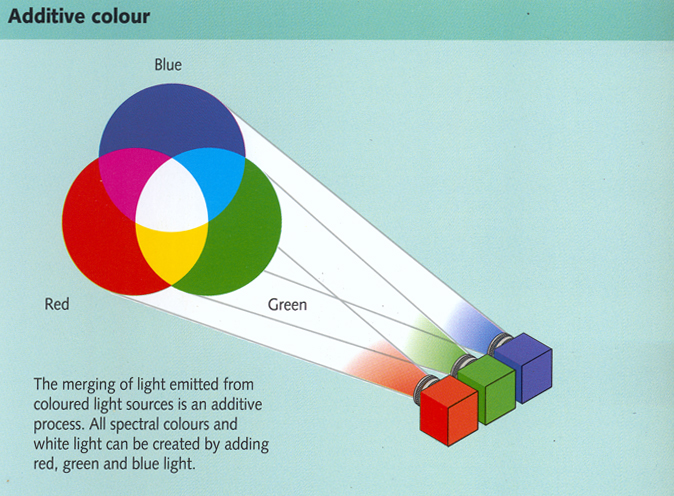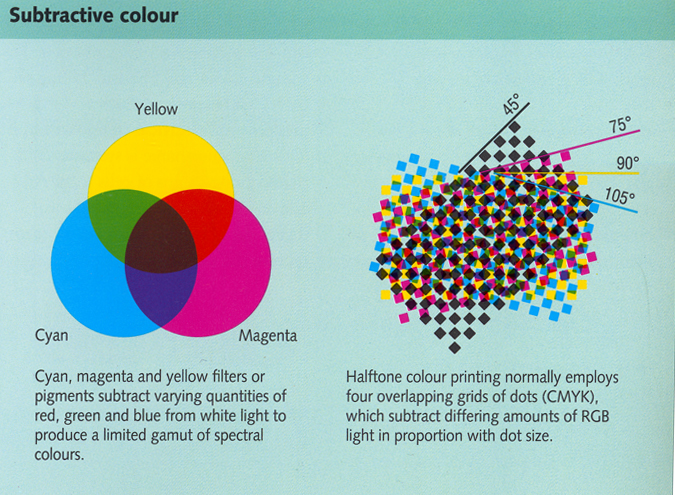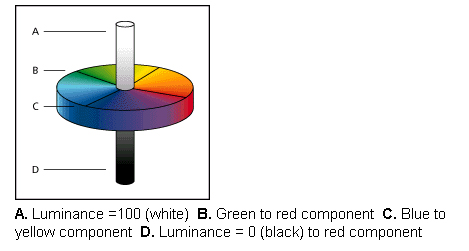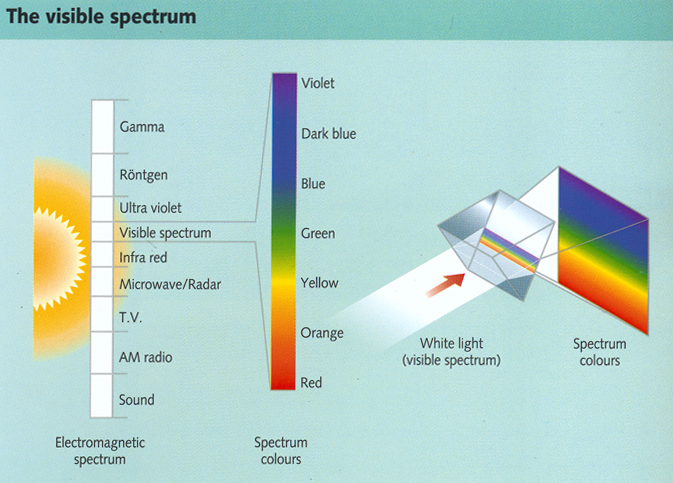
HSB model (Hue, Saturation, Brightness)
Based on the human perception of color, the HSB model describes three fundamental characteristics of color:
• Hue is the color reflected from or transmitted through an object. It is measured as a location on the standard color wheel, expressed as a degree between 0 and 360. In common use, hue is identified by the name of the color such as red, orange, or green.
• Saturation, sometimes called chroma, is the strength or purity of the color. Saturation represents the amount of gray in proportion to the hue, measured as a percentage from 0% (gray) to 100% (fully saturated). On the standard color wheel, saturation increases from the center to the edge.
• Brightness is the relative lightness or darkness of the color, usually measured as a percentage from 0% (black) to 100% (white).
Although you can use the HSB model in Photoshop to define a color in the Color palette or Color Picker dialog box, there is no HSB mode available for creating and editing images.